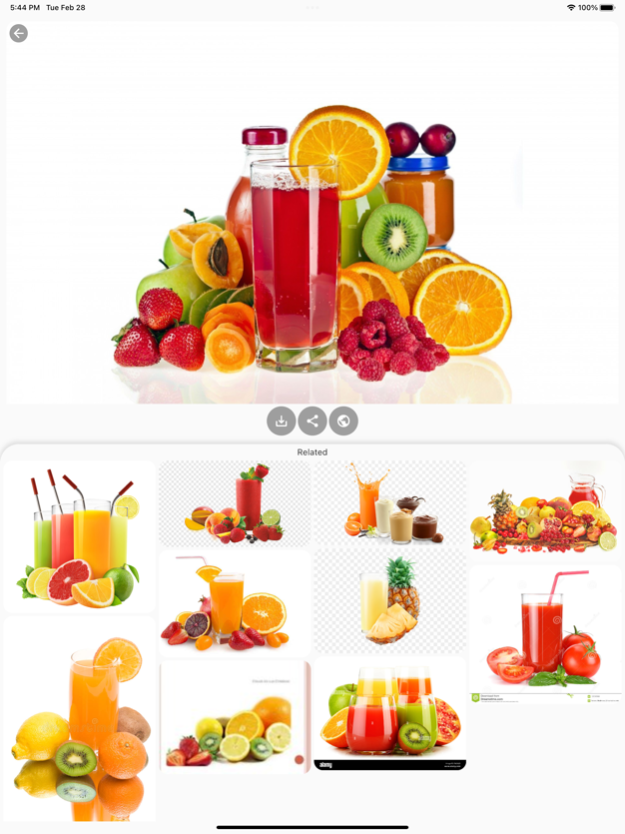FindeX - Search images
Free Version
Publisher Description
FindeX is an application that provides users with a comprehensive image search tool that allows them to easily find distinctive images and wallpapers from the Internet
FindeX is an innovative application that provides users with a comprehensive image search tool that allows them to easily find distinctive images and wallpapers from the Internet. With FindeX, users can quickly search for images based on various criteria such as type, size, and color, from a wide range of search engines including Yandex, Google, Pinterest, and other popular sites.
Whether you're looking for high-resolution wallpapers for your desktop, or unique images for your creative projects, FindeX has you covered. The application offers a powerful search engine that scours the Internet for the best images that meet your specific search criteria.
One of the key features of FindeX is its user-friendly interface, which is designed to make image searching a breeze. The interface is simple and intuitive, allowing users to quickly navigate through the search tools and find the images they need. The application provides users with a range of search filters that they can use to refine their search results and find the perfect image.
For example, if you're looking for an image of a particular type, such as a landscape or animal, FindeX allows you to filter your search results accordingly. You can also search for images based on their size, whether you need a small thumbnail or a high-resolution image. Additionally, you can search for images by their color, which is a particularly useful feature for designers who need to find images that match a specific color palette.
FindeX also provides users with the ability to search for images from multiple search engines at once, which saves time and makes it easier to find the best images quickly. You can select which search engines to include in your search, and FindeX will display the search results from each engine in a single interface. This feature ensures that you have access to a wide range of images and can find exactly what you need.
Another great feature of FindeX is its ability to save and organize your search results. Once you've found the images you need, you can save them to your device or cloud storage, or you can create collections to keep them organized. This is particularly useful for designers and other professionals who need to keep track of their image assets.
In summary, FindeX is an excellent application for anyone who needs to find high-quality images and wallpapers quickly and easily. With its powerful search engine and comprehensive search tools, it makes it easy to find the perfect image for your needs. Whether you're a designer, blogger, or just looking for a great wallpaper for your desktop, FindeX is the perfect tool for you.
About FindeX - Search images
FindeX - Search images is a free app for iOS published in the System Maintenance list of apps, part of System Utilities.
The company that develops FindeX - Search images is Abderrahim Oukhrib. The latest version released by its developer is 1.0.
To install FindeX - Search images on your iOS device, just click the green Continue To App button above to start the installation process. The app is listed on our website since 2023-10-04 and was downloaded 0 times. We have already checked if the download link is safe, however for your own protection we recommend that you scan the downloaded app with your antivirus. Your antivirus may detect the FindeX - Search images as malware if the download link is broken.
How to install FindeX - Search images on your iOS device:
- Click on the Continue To App button on our website. This will redirect you to the App Store.
- Once the FindeX - Search images is shown in the iTunes listing of your iOS device, you can start its download and installation. Tap on the GET button to the right of the app to start downloading it.
- If you are not logged-in the iOS appstore app, you'll be prompted for your your Apple ID and/or password.
- After FindeX - Search images is downloaded, you'll see an INSTALL button to the right. Tap on it to start the actual installation of the iOS app.
- Once installation is finished you can tap on the OPEN button to start it. Its icon will also be added to your device home screen.